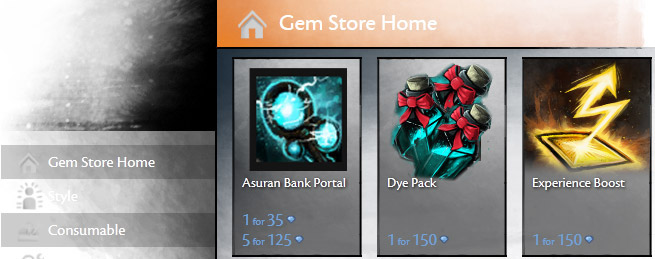ArenaNet announced Stress Test on Monday May 14 from 11 AM to 6:00 PM PDT (-7 GMT). This special test event is open only to Pre-Purchase customers who have registered their accounts.
With your help, we can conduct important tests and address some of the issues we identified during our first Beta Weekend Event. During this event, all you need to do is play normally with a new or existing character on your Beta account using the same game client. Please note that since this is a stress test of our servers, you may experience some in-game performance issues. If you’ve pre-purchased Guild Wars 2 and wish to participate in the stress test, we recommend that you register the account and download the game client.
Pre-Purchase customers, log in to the Beta Forums for more information and/or to download the Beta client if needed.
https://forum-en.guildwars2.com/forum/stress/news/Getting-Started/169235
Source: forum.guildwars2.com